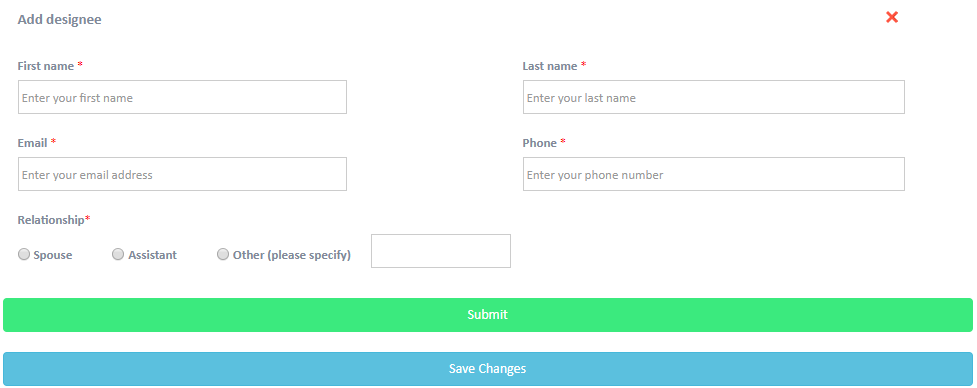Help Center
Access & Profile Management
How do I add a designee?
Designees can be added from the "My Account" page, under "My Profile".
To add a designee, navigate to "My Account", then to "My Profile". At the bottom of your profile information will be a button titled "Add a Designee".